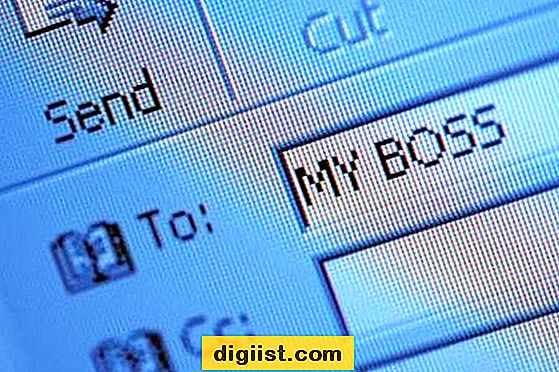Windows XP được xây dựng để chạy trên ổ cứng hệ thống nội bộ. Nó không có tùy chọn thiết lập hoặc cấu hình đơn giản để chạy trên ổ cứng ngoài. Có thể \ "make \" XP chạy trên ổ cứng gắn ngoài, nhưng nó đòi hỏi phải điều chỉnh rất nhiều, bao gồm cả việc làm cho ổ đĩa ngoài có thể khởi động và chỉnh sửa các tệp khởi động.
Tạo hình ảnh khởi động Windows XP
Đặt BIOS của bạn để khởi động USB được bật. (BIOS của bạn phải hỗ trợ khởi động từ USB.) Kết nối trực tiếp ổ cứng gắn ngoài USB với máy tính của bạn.
Tạo ảnh ISO (tệp .iso là ảnh đĩa lưu trữ của đĩa quang) từ CD-ROM Windows XP bằng phần mềm ưa thích của bạn. Lưu vào ổ cứng của bạn.
Mở tệp ISO bạn vừa tạo. Điều hướng đến thư mục I386 và chọn các tệp sau: TXTSETUP.SIF, DOSNET.INF, USB.IN_, USBPORT.IN_ và USBSTOR.IN_. Giải nén các tệp và đặt chúng vào một thư mục để làm việc.
Mở dấu nhắc lệnh và sử dụng Cab SDK để trích xuất nội dung của các tệp .IN_; Cab SDK là một chương trình nén và giải nén của Microsoft có sẵn dưới dạng tệp .exe trong thư mục Windows của bạn. Mỗi tệp .IN_ chứa chính xác một tệp .inf. Một dòng lệnh ví dụ sẽ là: \ "cabarc x USBSTOR.IN_ \". Bạn sẽ có ba tệp mới trong thư mục, được gọi là USB.inf, usbport.inf và usbstor.inf. Xóa các tệp .IN_.
Mở tệp bằng trình soạn thảo văn bản đơn giản như Notepad. Chỉnh sửa chúng theo phần bên dưới có tiêu đề \ "Chỉnh sửa tệp. \"
Mở tệp ISO đã tạo trước đó và xóa các tệp bạn đã trích xuất trước đó. Thay thế chúng bằng các tệp mới được sửa đổi.
Lưu các tập tin ISO và ghi chúng vào đĩa CD bằng phần mềm ghi đĩa mà bạn chọn.
Đưa đĩa CD bạn đã tạo và khởi động lại máy tính. Đảm bảo rằng nó được thiết lập để khởi động từ CD. Hầu hết các máy tính sẽ tự động làm điều này, nhưng nếu không, hãy nhấn F8 khi khởi động để chọn các tùy chọn khởi động. Khi được hỏi, hãy chọn ổ cứng USB bên ngoài để cài đặt WIndows XP.
Chỉnh sửa tệp
Mở TXTSETUP.SIF và di chuyển các mục sau từ [InputDevicesSupport.Load] sang [BootBusExtenders.Load]: usbehci = usbehci.sys usbohci = usbohci.sys usbuhci = usbuhci.sys usbhub = usbhub.sys usbstor = usbstor.sys
Di chuyển các mục sau từ [InputDevicesSupport] sang [BootBusExtenders]: usbehci = \ "Erweiterter Hostcontroller \", files.usbehci, usbehci usbohci = \ "Open Hostcontroller \", files.usbohci, usbohci usbuhci = \ "Universeller Hostcontroller \", files.usbuhci, usbuhci usbhub = \ "Standard-USB-Hubtreiber \", files.usbhub, usbhub usbstor = \ "USB-Speicherklassentreiber \", files.usbstor, usbstor
Chèn phần sau vào phần [HiveInfs.Fresh]: AddReg = hivedef.inf, AddReg AddReg = hivesys.inf, AddReg AddReg = hivesft.inf, AddReg AddReg = hivecls.inf, AddReg AddReg = hiveusd.inf, AddReg AddReg = dmreg .inf, DM.AddReg AddReg = usbboot.inf, usbservices
Chèn các lệnh sau vào phần [SourceDisksFiles]:
[SourceDisksFiles] usbboot.inf = 1 ,,,,,, _ x, 3, 3 bootvid.dll = 1 ,,,,,, 3_, 2,0,0, 1,2 kdcom.dll = 1 ,, ,,,, 3_, 2,0,0, 1,2Mở DOSNET.INF và thay đổi phần [Tệp] thứ hai trông giống như sau: [Tệp] d1, usbboot.inf d1, _default.pif d1,12520437.cpx d1,12520850.cpx
Mở USB.INF và thay đổi các dòng trong phần [StandardHub.AddService] và [CommonClassParent.AddService] để trông giống như sau:
[StandardHub.AddService] DisplayName =% StandardHub.SvcDesc% ServiceType = 1; SERVICE_KERNEL_DRIVER StartType = 0; SERVICE_DEMAND_START ErrorControl = 1; SERVICE_ERROR_NORMAL ServiceBinary =% 12% \ usbhub.sys LoadOrderGroup = Boot Bus Extender [CommonClassParent.AddService] DisplayName =% GenericParent.SvcDesc% ServiceType = 1; SERVICE_KERNEL_DRIVER StartType = 0; SERVICE_DEMAND_START ErrorControl = 1; SERVICE_ERROR_NORMAL ServiceBinary =% 12% \ usbccgp.sys LoadOrderGroup = Boot Bus ExtenderMở usbport.inf và thay đổi các dòng trong phần [EHCI.AddService], [OHCI.AddService], [UHCI.AddService] và [ROOTHUB.AddService] để trông giống như sau:
[EHCI.AddService] DisplayName =% EHCIMP.SvcDesc% ServiceType = 1; SERVICE_KERNEL_DRIVER StartType = 0; SERVICE_DEMAND_START ErrorControl = 1; SERVICE_ERROR_NORMAL ServiceBinary =% 12% \ usbehci.sys LoadOrderGroup = Boot Bus Extender [OHCI.AddService] DisplayName =% OHCIMP.SvcDesc% ServiceType = 1; SERVICE_KERNEL_DRIVER StartType = 0; SERVICE_DEMAND_START ErrorControl = 1; SERVICE_ERROR_NORMAL ServiceBinary =% 12% \ usbohci.sys LoadOrderGroup = Boot Bus Extender [UHCI.AddService] DisplayName =% UHCIMP.SvcDesc% ServiceType = 1; SERVICE_KERNEL_DRIVER StartType = 0; SERVICE_DEMAND_START ErrorControl = 1; SERVICE_ERROR_NORMAL ServiceBinary =% 12% \ usbuhci.sys LoadOrderGroup = Boot Bus Extender [ROOTHUB.AddService] DisplayName =% ROOTHUB.SvcDesc% ServiceType = 1; SERVICE_KERNEL_DRIVER StartType = 0; SERVICE_DEMAND_START ErrorControl = 1; SERVICE_ERROR_NORMAL ServiceBinary =% 12% \ usbhub.sys LoadOrderGroup = Boot Bus ExtenderMở usbstore.inf và thay đổi các dòng trong phần [USBSTOR.AddService] để trông giống như sau:
[USBSTOR.AddService] DisplayName =% USBSTOR.SvcDesc% ServiceType = 1 StartType = 0 Tag = 3 ErrorControl = 1 ServiceBinary =% 12% \ USBSTOR.SYS LoadOrderGroup = Boot Bus ExtenderTạo một tệp mới có tên USBBOOT.INF trong cùng thư mục với các tệp đã sửa đổi khác và dán nội dung sau vào đó: [usbservices]
HKLM, \ "SYSTEM \ CurrentControlSet \ Services \ USBSTOR \", \ "DisplayName \", 0x00000000, \ "USB Mass Storage Driver \" HKLM, \ "SYSTEM \ CurrentControlSet \ Services \ USBSTOR \", \ "ErrorControl \", 0x00010001,1 HKLM, \ "SYSTEM \ CurrentControlSet \ Services \ USBSTOR \", \ "Group \", 0x00000000, \ "Hệ thống dành riêng \" HKLM, \ "SYSTEM \ CurrentControlSet \ Dịch vụ \ USBSTOR \ ", \" ImagePath \ ", 0x00020000, \" system32 \ DRIVERS \ USBSTOR.SYS \ "HKLM, \" SYSTEM \ CurrentControlSet \ Services \ USBSTOR \ ", \" Start \ " , 0x00010001,0 HKLM, \ "SYSTEM \ CurrentControlSet \ Services \ USBSTOR \", \ "Type \", 0x00010001,1 HKLM, \ "SYSTEM \ CurrentControlSet \ Services \ usbehci \", \ "DisplayName \ ", 0x00000000, \" Trình điều khiển máy chủ lưu trữ nâng cao USB 2.0 Trình điều khiển Miniport \ "HKLM, \" SYSTEM \ CurrentControlSet \ Services \ usbehci \ ", \" ErrorControl \ ", 0x00010001,1 HKLM, \" SYSTEM \ CurrentControlSet \ Services \ usbehci \ ", \" Group \ ", 0x00000000, \" Hệ thống dành riêng \ "HKLM, \" SYSTEM \ CurrentControlSet \ Services \ usbehci \ ", \" ImagePath \ ", 0x00020000, \" system32 \ DRIVERS \ usbehci.sys \ "HKLM, \" SYSTEM \ Cur RentControlSet \ Services \ usbehci \ ", \" Start \ ", 0x00010001,0 HKLM, \" SYSTEM \ CurrentControlSet \ Services \ usbehci \ ", \" Type \ ", 0x00010001,1 HKLM, \" SYSTEM \ CurrentControlSet \ Services \ usbhub \ ", \" DisplayName \ ", 0x00000000, \" USB2 Enabled Hub \ "HKLM, \" SYSTEM \ CurrentControlSet \ Services \ usbhub \ ", \" ErrorControl \ ", 0x00010001,1 HKLM, \ "SYSTEM \ CurrentControlSet \ Services \ usbhub \", \ "Group \", 0x00000000, \ "Hệ thống dành riêng \" HKLM, \ "SYSTEM \ CurrentControlSet \ Services \ usbhub \" , \ "ImagePath \", 0x00020000, \ "system32 \ DRIVERS \ usbhub.sys \" HKLM, \ "SYSTEM \ CurrentControlSet \ Services \ usbhub \", \ "Start \", 0x00010001,0 HKLM, \ "SYSTEM \ CurrentControlSet \ Services \ usbhub \", \ "Type \", 0x00010001,1 HKLM, \ "SYSTEM \ CurrentControlSet \ Services \ usbuhci \", \ "DisplayName \", 0x00000000, \ "Microsoft USB Universal Host Controller Miniport Driver \" HKLM, \ "SYSTEM \ CurrentControlSet \ Services \ usbuhci \", \ "ErrorControl \", 0x00010001,1 HKLM, \ "SYSTEM \ CurrentControlSet \ Services \ usbuhci \ ", \" Nhóm \ ", 0x00000000, \" Hệ thống dành riêng \ "HKLM , \ "SYSTEM \ CurrentControlSet \ Services \ usbuhci \", \ "ImagePath \", 0x00020000, \ "system32 \ DRIVERS \ usbuhci.sys \" HKLM, \ "SYSTEM \ CurrentControlSet \ Services \ usbuhci \ ", \" Start \ ", 0x00010001,0 HKLM, \" SYSTEM \ CurrentControlSet \ Services \ usbuhci \ ", \" Type \ ", 0x00010001,1 HKLM, \" SYSTEM \ CurrentControlSet \ Services \ usbohci \ ", \" DisplayName \ ", 0x00000000, \" Microsoft USB Open Host Controller Miniport Driver \ "HKLM, \" SYSTEM \ CurrentControlSet \ Services \ usbohci \ ", \" ErrorControl \ ", 0x00010001, 1 HKLM, \ "SYSTEM \ CurrentControlSet \ Services \ usbohci \", \ "Group \", 0x00000000, \ "System Reserved \" HKLM, \ "SYSTEM \ CurrentControlSet \ Services \ usbohci \", \ "ImagePath \", 0x00020000, \ "system32 \ DRIVERS \ usbohci.sys \" HKLM, \ "SYSTEM \ CurrentControlSet \ Services \ usbohci \", \ "Start \", 0x00010001,0 HKLM, \ " SYSTEM \ CurrentControlSet \ Services \ usbohci \ ", \" Type \ ", 0x00010001,1Xóa các tệp .IN_ đã giải nén ban đầu của bạn. Mở dấu nhắc lệnh và điều hướng đến thư mục có các tệp đã thay đổi của bạn. Thực thi các lệnh này để đóng gói lại các tệp: cabarc n USB.IN_ USB.inf cabarc n USBPORT.IN_ usbport.inf cabarc n USBSTOR.IN_ usbstor.inf
Ba tệp IN_ bây giờ sẽ tồn tại trở lại. Quay lại Bước 6 ở trên để hoàn tất. Các mặt hàng bạn sẽ cần
CD Windows XP
Ổ đĩa cứng ngoài USB
Phần mềm tạo ISO (WinISO)
Phần mềm ghi đĩa CD có thể xử lý các tệp ISO